
Why Mini Thermal Printers Are Quietly Replacing Notebooks in 2026
Introduction Conventional notebooks have been occupying desks since time immemorial. But there is a new technology wave that is altering the way that we record

In the fast-paced world of Super Marts, efficiency and accuracy are paramount. One essential tool that ensures smooth operations is the thermal printer. Thermal printers enhance productivity and customer satisfaction, from labeling products to printing receipts. However, with various options available, selecting the right thermal printer can be a daunting task. This blog post will guide you through choosing the perfect thermal printer for your supermarket.
Before diving into the selection process, let’s familiarize ourselves with the two main types of thermal printers:
Several factors should be considered when selecting a thermal printer for your supermarket.
To ensure optimal performance and maximize the lifespan of your thermal printer, follow these maintenance tips:
At The Paper Roll, we understand thermal printers’ critical role in supermart operations. That’s why we offer a variety of reliable and high-performing thermal printers at competitive prices in Pakistan. Our team of experts can also guide you through selecting the perfect printer for your specific needs and provide ongoing support to ensure smooth printing operations. Contact us today and take your supermarket’s

Selecting the right thermal printer is crucial for supermarts to maintain smooth operations and ensure accurate, reliable printing. When deciding, consider factors such as print speed, resolution, connectivity options, and durability. Explore popular models that meet your requirements, and don’t forget to prioritize regular maintenance to keep your thermal printer in optimal condition. By following these guidelines, you can enhance efficiency, improve customer satisfaction, and take your supermart to new heights of success. Happy printing!
No, thermal printers only print in black and white.
Pay attention to any changes in print quality or unusual noises from the printer. If you notice any issues, refer to the manufacturer’s guidelines for troubleshooting or contact customer support for assistance. Regular maintenance can also help prevent larger problems from occurring.
Many thermal printers offer versatile connectivity options that allow them to be connected to multiple devices simultaneously. Be sure to check for compatibility with your specific devices before purchasing.
Thermal printer prints can last several years, depending on the storage conditions and handling. However, using them within six months of printing is best for optimal clarity and durability.

Introduction Conventional notebooks have been occupying desks since time immemorial. But there is a new technology wave that is altering the way that we record

Introduction Whenever you purchase a cup of coffee or foodstuffs, a scrap of paper slips out of a machine. This is an instant and yet
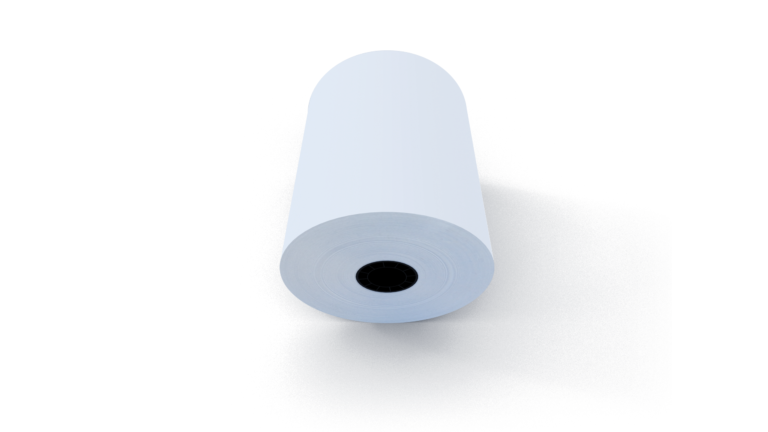
The majority of individuals watch a receipt print within a few seconds, and they do not even ask themselves how it is possible. No clicking
Please pay 20% advance and upload a screenshot to place your order