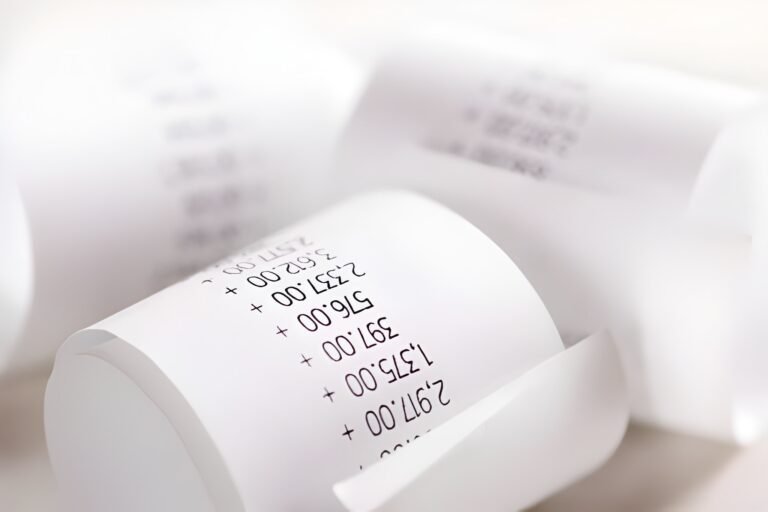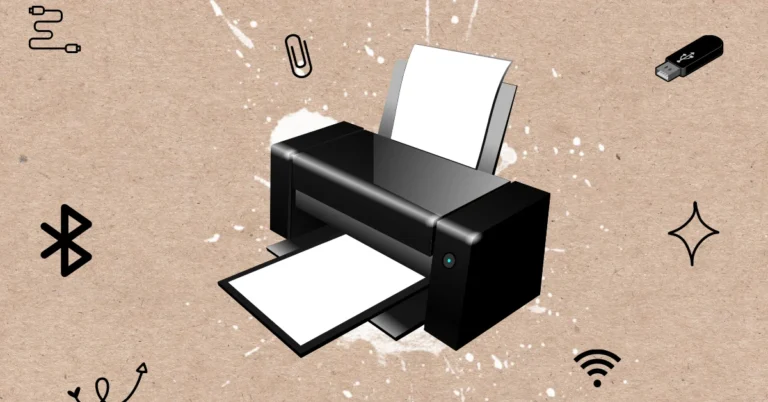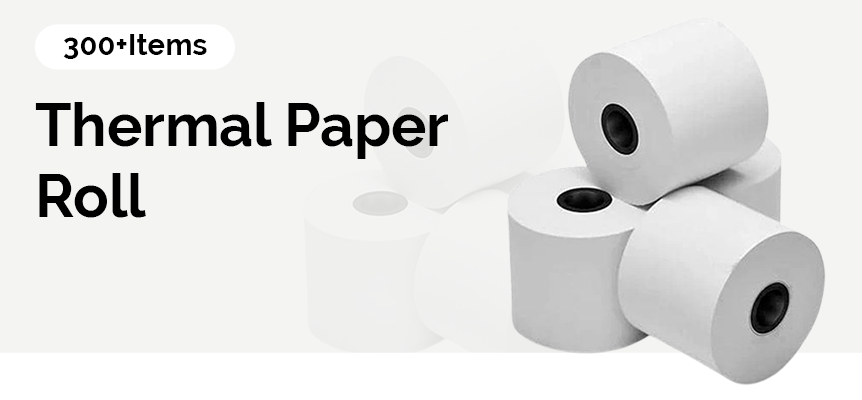Getting to Know Thermal Printer Rolls
One of the popular ones is thermal printing. It’s fast, quiet, and reliable. Thermal printers produce an image using heat. They don’t need ink or toner. Our Thermal Printer Roll Guide explains how to choose the right rolls for optimal performance and quality.
The secret is the special paper roll. The surface of this paper is heat-sensitive.
It is essential to select the correct roll. The wrong size causes jams. The quality of prints is compromised. This damages your business activities and can waste time and money. Our Thermal Printer Roll Guide helps you make the best decision for smooth, efficient printing.

Critical Roll Dimensions: The Big Three
A Thermal Printer Roll is measured in three directions. You will need to know them regarding your particular printer. Never forget to consult the manual of your printer.
Width (W)
The most critical dimension of the Thermal Paper Roll is the width. It demeans the edge-to-edge of the paper. It should be compatible with the mechanism of your printer. This brings about misaligned printing. Standard widths are 80mm and 57mm. Point-of-Sale (POS) POS Thermal Printer Roll systems commonly utilize these. Shipping labels require larger rolls.
Diameter (D)
The overall height of the roll is its diameter. It is measured throughout the entire roll. This is the extent to which the paper fits in. The diameter cannot be too big, as it will not fit in the printer compartment. The smaller the diameter,, the more frequently the changes occur. Get the maximum capacity of your printer. Take the biggest roll that fits. This reduces roll change downtime.
Core Size (C)
Its inside consists of a cardboard tube. It is enveloped in the paper. The inside diameter is called the core size. It should be able to fit into the spindle of your printer. Too small, and it might wobble. Too large, and it won’t load. Conventional core sizes are typical. Nevertheless, there are printers with special sizes. In case, always test this measurement.
The selection of the appropriate paper type
Thermal paper Roll is not everything. The material has a direct effect on performance and durability. There are two main types.
Direct Thermal (DT)
The most popular is the Direct Thermal. It is cost-effective. The heat of the printhead is applied to form the image directly. The paper becomes coloured upon heating. It works well with receipts and short-term labels. DT images can fade over time. They are harmed by exposure to heat, light and friction. This is not optimal regarding the archives.
Thermal Transfer (TT)
A ribbon is used in Thermal Transfer. The printhead heats the ribbon. The ink of the ribbon is melted on the paper. This makes the image very long-lasting. TT is more suitable for long-term labels. It has a higher ability to withstand fading and extreme conditions. It involves the purchase of both rolls and ribbons. This makes the print more expensive.
Specialty Coatings
There are additional finishes on some of the Thermal Printer Roll. They provide greater security. A topcoat renders the paper smoother. This is to ensure that the printhead is not worn. It enhances image permanence, too. There are also BPA-free alternatives. These are becoming normal due to safety reasons.
Evaluation of Paper Quality and Grade
Quality influences the print out life of the printer. Never purchase the most inexpensive.
Image Density and Strength
Dark and clear printing comes with good-quality paper. The thermal coating should be even. The coating is poor, and this causes faint or patchy prints. Select a paper that has a good image guarantee. This makes them readable by customers. The quality of the paper also withstands scratching.
Thickness and Smoothness
The thickness of the paper influences feeding. It’s too skinny, and could easily be jammed or ripped. Excessively thick, it puts strain on the print head. A smooth surface is critical. Hard paper is sandpaper. It erodes the fine thermal printhead in a short time. A damaged printhead produces a poor print. Replacing it is expensive. Long-term, it is more economical to invest in smoother paper.
Storage and Handling
Thermal paper roll is sensitive. Keep store in a dry, dark, cool place. The coating can be triggered by excessive light or heat. This destroys the paper before it is used. Quality management is the proper storage.
Maximization of Efficiency and Cost Reduction
A bright purchasing plan is cost-effective. It also improves workflow.
Bulk Purchasing
The price per roll is usually reduced by purchasing in large quantities. Make sure you do your usage rate calculation. Buy what you can use before the paper becomes useless. Excessive stock is a waste.
Optimizing Diameter
Select the largest diameter that fits your printer. This minimises the rate of rolls. The time used in changing roles is less. This enhances performance at work. A smaller number of changes also imply less chance of mismanagement.
Standardizing Sizes
Where feasible, roll sizes should be standardised. Equal width and core size of various departments. This eases the management of the inventory. It also avoids the possibility of loading the wrong roll. Fewer items to monitor are unique and save time.

Final Check before Buying
It is always better to test a small batch. Test the fit and dimensions in your Mini Portable Printer. Check the print clarity. Monitor the roll for jamming. Make sure the paper suits the regulatory requirements. The selection of the proper roll is an investment. It protects your printer and enhances customer satisfaction. This is a fundamental measure that streamlines your whole operation.
For more information visit our Facebook Page.
FAQs
How can I locate the appropriate roll size?
Consult the manual of your printer. It also gives the maximum width and diameter. You must match these exactly.
What will occur when I work with the wrong width?
If too wide, the roll won’t fit. When it is too narrow, the print might be misaligned or skewed.
Does that mean that thicker paper is better?
No, it is frequently more critical that it is smooth. Printing on rough paper wears off the printhead at a higher rate than printing on smooth paper.
Is it possible to use a Direct Thermal roll in a Thermal Transfer printer?
Yes, but you do not need the ribbon. You are buying a more complicated printer system without taking advantage of its primary advantage.
Does the printer have an issue with a bigger diameter roll?
No, as long as it fits properly. An increased diameter only implies fewer roll changes on your part.